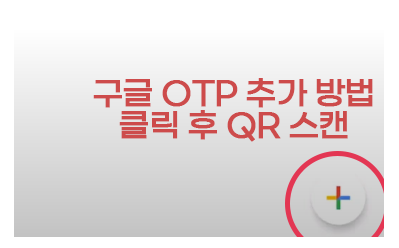바이낸스거래소는 카카오페이 같은 기능을 제공하지 않기 때문에 반드시 OTP 설정을 해둬야 안전하게 사용할 수 있습니다.
우측 상단에 사람아이콘 → Account로 들어갑니다.
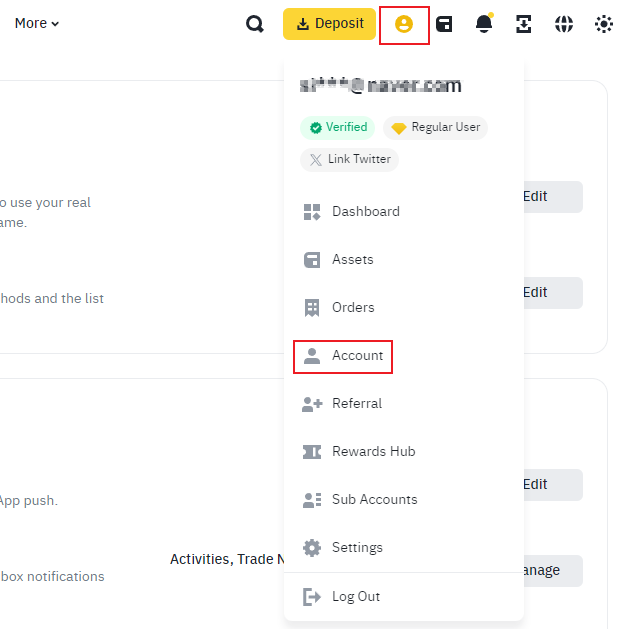
좌측메뉴에 Account → Security로 들어가줍니다.
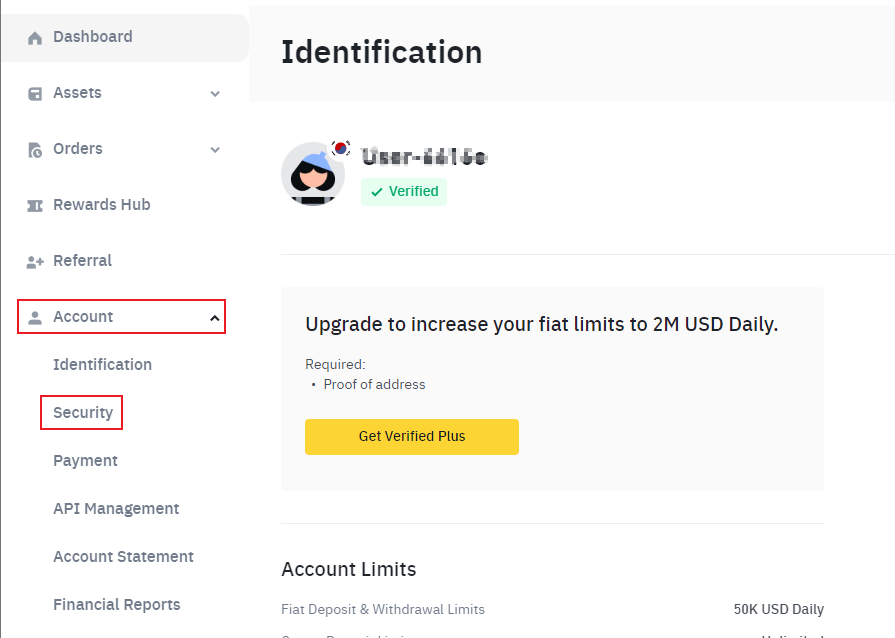
Authenticator App을 오른쪽에 Manage 버튼을 눌러주세요.
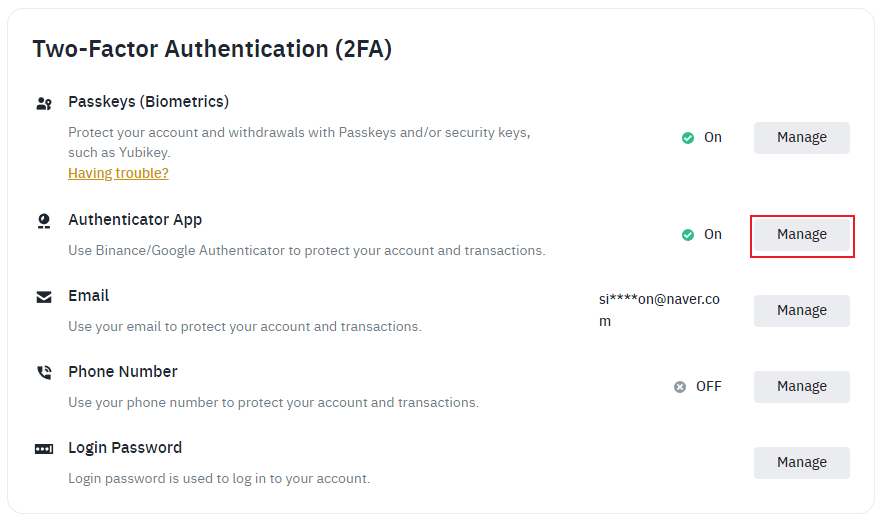
구글 OTP 설치
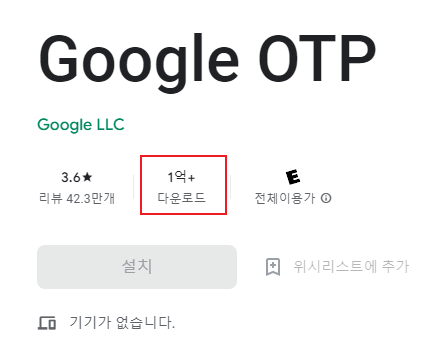
다음은 플레이스토어 혹은 앱스토어에서 구글OTP를 검색해서 다운로드 받아줍니다.
QR코드 스캔
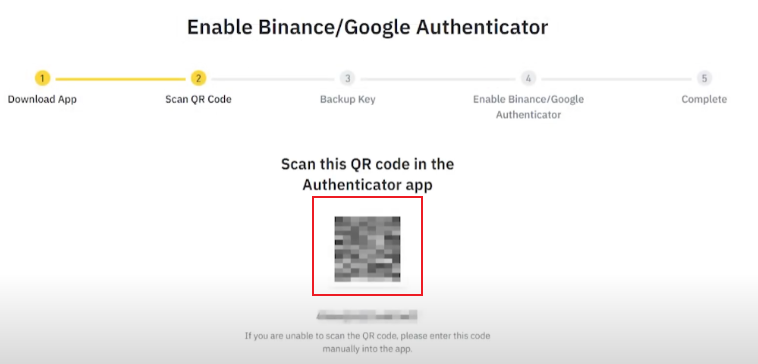
바이낸스에 뜨는 QR코드를 구글OTP 앱으로 스캔해주면 끝납니다.